Frequently Asked Questions
General FAQ's
PMScreen
How do I load PMScreen onto my own PDA/ WINDOWS compatible mobile phone?
The Knowledge Base has a good Application (App) Note on how to load PMScreen onto your own PDA. For a Windows compatible mobile phone it is exactly the same process. You can also go straight to the AppNote using the following link: Installing PMScreen on a Personal Digital Assistant.
The file to load can be found in the Pronto4w directory that is copied onto your PC when Pronto for Windows in installed.
How do I load PMScreen onto my own Android tablet or mobile phone?
Here are the instructions how to put PmScreen onto your Android phone or tablet:
1. First of all check that your phone (or tablet) is Android 2.3 or later.
2. Then you will need to download the latest version of Pronto onto your computer via PmUpdate to get the appropriate version of PmScreen. This will put the Android file PmScreen.apk into the Pronto4w directory on your computer.
3. There are various ways of putting the file onto your phone. I've listed 3 below:
Note: On your phone you will need to authorize downloads from unknown sources. Under "Settings," select "Application Settings" and then enable "Unknown Sources". Don't forget to switch the authorization back on afterwards.
- On your computer copy PmScreen.apk into the root directory of your SD card, put it into the phone or tablet and search for your new app. You may need to download an APK installer or file manager onto your device from the Android Market in order to find the new file on your phone. There is an app called "Appinstaller" you can download. Once installed, click on the app. and you should see your file listed there.
- You can connect your phone to your computer via a USB lead. Open the computer explorer and navigate to the phone's SD card and copy over PmScreen.apk. Once that's done, safely unplug your phone and search for your new app. (Again you may need the appinstaller.)
- If you have email on your phone you can email the file to it and open and save it on your device.
I can communicate with my analyzer from my desktop computer but I can't pull up PMScreen When I click on PMScreen in Pronto for Windows it freezes up and I have to end the process from my task manager. Is there anything I can do?
This might happen if you have recently updated your windows system and now the version of Pronto for Windows you are using is too old. In your current version of Pronto go to "Help", then "Check for Updates", then click on "OK" to check for the latest updates. Installing the latest update will automatically update PMScreen You should now be fine to load PMScreen as normal.
Flicker
We currently have no FAQs regarding flicker measurement. If you have a query, please contact us and we will do everything we can to help.
Harmonics
I have loaded the new firmware into my PM7000 to enable expression of voltage harmonics to an extra decimal place, however it is still only giving me 1 decimal point. Have I not uploaded the firmware correctly?
The first thing to check in this situation is that the correct bandwidth has been selected in the analyser. In order to get the extra decimal place you must select the '5Hz bandwidth' measurement rather than 'wide band'. In PMScreen go to 'Menu', 'Configure', 'Calculation Method' and select 'IEC 61000-4-7' method to get to the 5Hz bandwidth measurement.
Note: You must have the Interharmonics option on your analyser (and have updated your firmware after Feb. 2012) in order to get the extra decimal place on your harmonics measurements.
Frequency
Is the frequency measurement in the PM7000 derived from the V or I signal?
The PM7000 can track using any of V1, V2 or V3. V4 or the current channels are never used. The analyser will use V1 unless V2 or V3 are more than twice as big. Also if the selected channel has less than (about) 4 volts rms then no frequency tracking is done, the PM7000 will keep running at the last known frequency.
Frequency tracking is slightly different in the other products in that if no voltage is present on any channel then the Logger will track on the currents if these are reasonable.
Bluetooth
How long does the PM7000 stay in 'discovery mode' for Bluetooth operations?
The PM7000 stays in 'discovery mode' for Bluetooth for 1hr. It is stimulated and woken up by lifting and closing the lid on the unit. The Bluetooth LED on the top panel will flash twice every 4 seconds to show that the Bluetooth is awake, then once connected that light will remain on. If the logger is on mains power or charger power the Bluetooth will stay on all the time.
Can I download my recorded data via Bluetooth?
Yes you can, it just takes longer than by USB, Infra-Red or Ethernet.
Ethernet
What is the Ethernet Port (PM7000 Only)?
Basically it is a hardware ethernet module inside the logger which gives Ethernet network access using TCP/IP. It's a module routed to a high speed RS232 link inside the logger.
What can I use the Ethernet port for?
You can use it for connecting your logger either to your Laptop, PC or your netbook. You can use it like the USB port except for upgrading (which you can't do over ethernet). This means that it can be plugged into a local network and becomes a peripheral. The host PC software driver has to be set up to treat the logger as a serial port, so the extra COM port appears in the pronto search list just as the USB port does. Here is an application note in our knowledge base: Connecting to a PM7000 over an Ethernet network.
How do I connect my PM7000 to my computer via Ethernet?
To find out how to connect your PM7000 to your computer via Ethernet please have a look on our knowledge base at the app. note:Connecting to a PM7000 over an Ethernet network.
Does Ethernet replace the Bluetooth module?
It does not replace Bluetooth which is more private (some big companies won't go near Ethernet communications because of network security issues). Bluetooth is still simpler and lower power but slower.
Can I use the Ethernet port to time-synchronize my two loggers together?
Yes, by using the "set-time" command in Pronto. The "set-time" command is also available in our engineering command utility Termview). There isn't an automatic time sync. process initiated by the logger.
Can we use the Ethernet port in some way to enable communication with a cellular transmitter so I can get data remotely?
Yes. In simple terms you need to extend your network equivalent through a cellular link to create a connection. We have been accessing our own logger here though a PC gateway for some years, and another way to do it is through a local netbook running something like PCAnywhere.
However... there are security and IT department issues with doing the above and giving either the logger end access to a network, or even putting a logger directly onto the IT department's network is verboten - so we are leaning towards using an intermediate server solution (on the internet and owned by the user) on which the logger dumps its data at the logger's convenience, and which the user accesses at his convenience. This way neither the logger nor the users network is compromised.
Standard Compliance
We currently have no FAQs regarding Standard Compliance. If you have a query, please contact us and we will do everything we can to help.
Firmware Updates
Do Firmware Updates exist for your analyzers?
Yes they do. You can check what firmware updates are available by clicking here.
Please contact us in order to request the latest upgrades for your analyzers.
How do I load the latest firmware update?
Once you have contacted your distributor, you will be sent the latest update as a .ZIP file. This file needs to be unzipped and placed into a suitable directory. We suggest you create a directory under the Pronto4w directory called /PMx000 Firmware.
To install the file into the logger, apply power to the logger and connect to it using the USB, RS232 or Infra-Red Cable. Verify you can talk to it by running PMScreen or Pronto and stop recording if it is doing so. This is simply to prove the communications path is open and make sure the logger is ready for your update.
When you are confident of communications, note the COM port being used and close whichever the application was (PMScreen or Pronto).
- Find the executable "Flashsyw.exe" under the Pronto4w directory.
- Double click on it to launch.
- If updating a PM7000 ensure the "Allow changes to Advanced settings" checkbox is ticked.
- Set all three baud rates (Initial baud, Boot code baud and Sector transfer) to the baud rate relevant to your logger: Note that the PM3000 has a choice of baud rates, we suggest you use these baud rates below and you check that your logger is also running at 115,200 baud.
PM Model
PM7000
PM3000
PM2000, PM1020, PM1000
Initial baud
921,600
115,200
115,200
Boot code baud
921,600
9,600
115,200
Sector transfer
921,600
115,200
115,200
Please Note: if you would like more help with FlashSys, please press F1 when you have the program open. This will bring up the relevant 'Help' page.
- Set the COM port to whichever you used to communicate earlier.
- Now click the "Browse" button and browse to the Pronto4w/PMx000 Firmware directory and click on the unzipped new firmware file, e.g. PM7000Beta1176.raw, to put this into the "File to Load" box.
- Click "Load Update".
- This should then go through the update process (the PM7000 takes about 80 seconds to complete).
- Close "Flashsyw.exe".
Synchronous Recordings
I would like to measure 2 loads simultaneously with synchronized clocks or use a single logger with 6 current outputs. Can you suggest what analyzer(s) I should use?
PM7000s keep their time extremely well. In addition, if two or more loggers are connected to a common origin, it is likely that the voltage variations seen on each logger will uniquely identify their clocks one with respect to another, so I recommend using 2 of our PM7000s for the job.
Recently, we had a case of three loggers a few miles apart where you could see to a tiny fraction of a cycle what one logger was doing with respect to another. This arises from the Adaptive Store (and Waveform Capture) processes which saw the same fast events on each logger, and consequently the timing relationship could be seen easily. From that data we could readily determine that the three loggers remained within 1/2 sec of each other over a month.
Is it possible to time-synchronize my two loggers together?
Yes, by using the ethernet or USB connections you can use the "set-time" command in Pronto. This "set-time" command is also available in our engineering command utility Termview. There isn't an automatic time sync process initiated by the logger.