Frequently Asked Questions- PM2000
The PM2000 is a power quality, harmonics and flicker monitor in a meter socket housing
Click to view the PM2000 datasheet.
I've dropped my PM2000 and the batteries seem to be dead. How do I dismantle my PM2000 to check them?
N.B. If this has happened to your logger and you would prefer not to check the batteries yourself but to send the unit back for a maintenance check, please contact us for cost and delivery details.
The dismantling instructions you need can be found on our Knowledge Base. There are further notes regarding battery checks below, however to get into your PM2000 please click here.
If the unit has been dropped heavily, it might be worth making sure the battery clips have not bent so as to "only just" make contact. You can bend them in slightly if you wish but don't be too rough.
If you want to check the charging electronics and are comfortable using a serial terminal, connect to the Logger using TermView (instructions are here) and at the Prompt send the DIAGCHARGE command.
PM2000> diagcharge.
This will give 20 lines showing the charge going into or out of the batteries. A typical PM2000 gave this output:
PM2000> diagc
PM2000>
N.B. Reaction to Current boost is on the FOLLOWING line
Click to view the PM2000 datasheet.
I've dropped my PM2000 and the batteries seem to be dead. How do I dismantle my PM2000 to check them?
N.B. If this has happened to your logger and you would prefer not to check the batteries yourself but to send the unit back for a maintenance check, please contact us for cost and delivery details.
The dismantling instructions you need can be found on our Knowledge Base. There are further notes regarding battery checks below, however to get into your PM2000 please click here.
If the unit has been dropped heavily, it might be worth making sure the battery clips have not bent so as to "only just" make contact. You can bend them in slightly if you wish but don't be too rough.
If you want to check the charging electronics and are comfortable using a serial terminal, connect to the Logger using TermView (instructions are here) and at the Prompt send the DIAGCHARGE command.
PM2000> diagcharge.
This will give 20 lines showing the charge going into or out of the batteries. A typical PM2000 gave this output:
PM2000> diagc
PM2000>
N.B. Reaction to Current boost is on the FOLLOWING line
|
Current
Boost 1 1 1 1 1 1 1 1 |
Voltage on
Charge Resistor +0.533 +0.533 +0.541 +0.541 +0.540 +0.538 +0.539 +0.541 |
Charge Current
+0.095 +0.095 +0.096 +0.096 +0.096 +0.096 +0.096 +0.096 |
VPSU
Regulated +6.774 +6.778 +6.786 +6.786 +6.786 +6.786 +6.786 +6.786 |
Charge Sense
+6.241 +6.245 +6.245 +6.245 +6.246 +6.248 +6.247 +6.245 |
V battery
+4.620 +4.629 +4.630 +4.634 +4.640 +4.640 +4.640 +4.640 |
Capacity
% +0 +0 +0 +0 +0 +0 +0 +0 |
Temp
degC +24.4 +24.4 +24.4 +24.4 +24.4 +24.4 +24.4 +24.4 |
Charge
Acc 62 62 62 62 62 62 62 62 |
Your PM2000 should be similar, however we would expect the voltages to be higher as this logger has been left uncharged for a couple of months and its batteries are effectively flat.
As long as 'Voltage On Charge Resistor' and 'Charge Current' are positive (around 90 or 30 mA for fast or slow charge) then the circuitry is ok.
As long as 'Voltage On Charge Resistor' and 'Charge Current' are positive (around 90 or 30 mA for fast or slow charge) then the circuitry is ok.